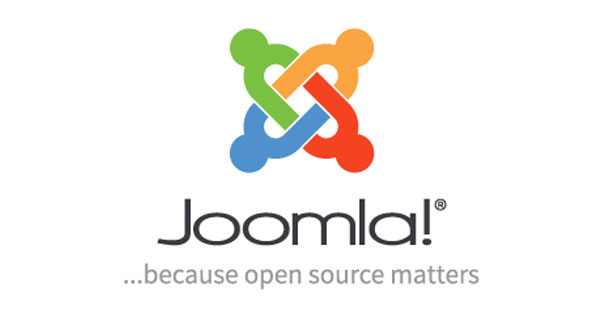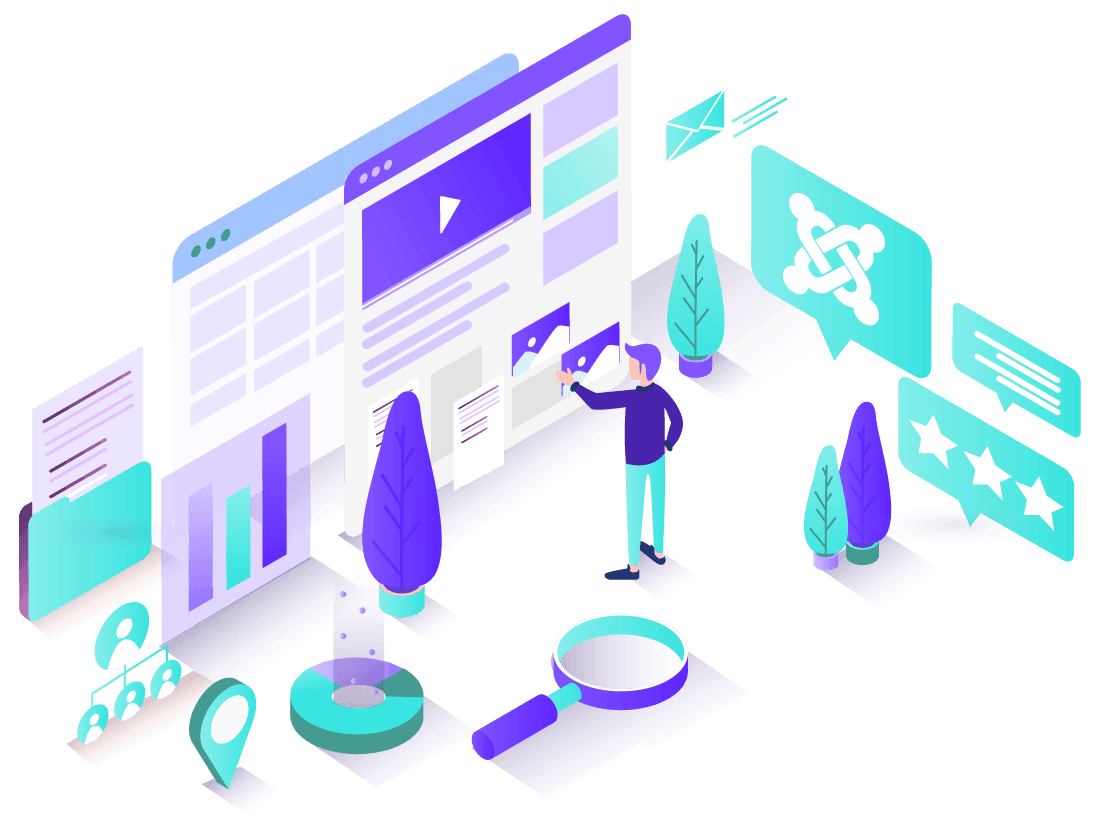Participation in Joomla conferences, meetups, and workshops.
Participating in Joomla community events can be a great way to connect with like-minded professionals, stay updated with the latest Joomla trends, and expand your knowledge and skills. Here are some key community events you can consider:


- JoomlaDay: Attend local JoomlaDay events organized in different cities worldwide. These events bring together Joomla enthusiasts, developers, and experts for informative sessions, workshops, and networking opportunities.
- Joomla World Conference: Join the annual Joomla World Conference, which gathers Joomla community members from around the globe. This conference offers a range of sessions, workshops, and keynote presentations by industry experts.
- Joomla User Groups (JUGs): Participate in local Joomla User Groups, where you can meet Joomla users and developers in your area. JUGs often organize regular meetups, discussions, and presentations on Joomla-related topics.
- Joomla Developer Network (JDN): Engage with the Joomla Developer Network, an online community platform that offers resources, forums, and collaboration opportunities for Joomla developers.
- Online Webinars and Workshops: Stay connected with virtual webinars and workshops organized by the Joomla community. These online events cover various topics, including Joomla development, extensions, best practices, and more.
- Joomla Forums and Mailing Lists: Join the Joomla forums and mailing lists to participate in discussions, ask questions, and share knowledge with other Joomla users and experts. These platforms offer valuable insights and community support.
- Joomla Social Media Groups: Engage with Joomla-related social media groups on platforms like Facebook, LinkedIn, and Twitter. These groups provide a space for sharing ideas, updates, and seeking assistance from the Joomla community.
By participating in these Joomla community events, you can expand your professional network, gain insights from experienced Joomla users, learn new techniques, contribute to the community, and stay at the forefront of Joomla development practices.
Joomla 3.x to 4.x Step by Step Migration
Migrating from Joomla 3.x to 4.x can seem like a daunting task, but with proper planning and execution, it can be done smoothly. Here is a step-by-step guide to help you through the process:
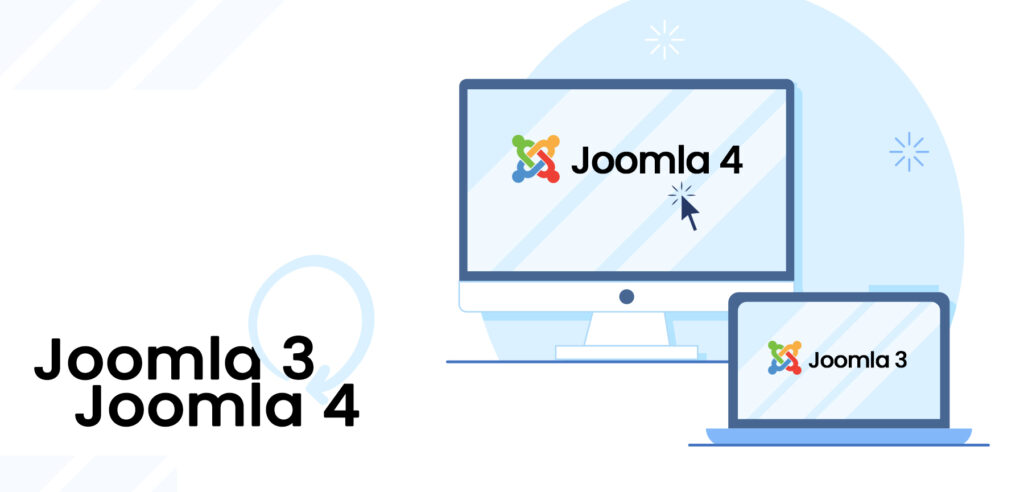
- Take a backup of your current Joomla 3.x site, including both the files and database.
- Check if your current Joomla extensions and templates are compatible with Joomla 4.x. If not, look for updates or alternatives that are compatible with the new version.
- Disable any non-core extensions before starting the migration process.
- Download the latest version of Joomla 4.x and install it in a subdirectory or subdomain of your website.
- Use a migration tool like SP Upgrade or J2XML to transfer your Joomla 3.x site to the new Joomla 4.x installation. This can be done through the backend of your Joomla 4.x site.
- Once the migration is complete, re-enable your extensions and templates one-by-one, making sure they are all functioning correctly.
- Check and update any custom code or extensions that may not be compatible with Joomla 4.x.
- Test your website thoroughly to ensure all functionality is working correctly.
- If everything is working as expected, move your Joomla 4.x site to the root directory of your website and delete the old Joomla 3.x files.
- Finally, make sure to update your Joomla installation regularly to keep it secure and up-to-date.
Remember, it is always recommended to perform a migration on a test site before doing it on a live site. Also, seeking the assistance of a Joomla expert can help ensure a smooth and successful migration.
There have been numerous versions of Joomla since its launch in 2005. Joomla 3 was introduced for the first time in 2013 and Joomla 4 was released in 2021. Joomla 4.1 was released in February 2022 and Joomla 4.2 will come out in August 2022. So, if you want to access all the advanced features of Joomla, it’s high time you do Joomla 3 to 4 migration.
Some of the improvements in Joomla 4 are:
- The bootstrap has been updated in Joomla 4 for better performance and user interface. Joomla 3 used bootstrap 2 whereas Joomla 4 uses bootstrap 4. Simultaneously, there has also been an upgrade from LESS to SASS in Joomla 4.
- Although Joomla 3 has two default front-end templates and Joomla 4 only has one default front-end template, it is much more developed and advanced. The Joomla 4 front-end template is called Cassiopeia.
- Joomla 4 has a much simpler installation process as compared to Joomla 3. Although Joomla 4 has the same 3 step installation process as Joomla 3 now users can look back on previous data and save it without stalling the installation process.
The following instruction is the basic step-by-step procedure to migrate your 3.10.x site to Joomla! 4.x
Create a Backup for your Website
Before you begin the Joomla 3 to 4 migration process, the most important step is to create a back of your website. In case anything goes wrong during the migration process or you face an unwanted technical difficulty, you should be able to restore the backup site.
The backup website will have the entire database and documents of your original website. You would not want to lose even a single document during the migration process.
Now there are multiple ways you can create a backup for your website:
- A traditional way to create a backup of your website is by using the software. There is numerous free software available online but you must know which is the best choice for you and why. This method requires some technical knowledge and might be difficult for a beginner.
Usually, the software you are using would require you to enter your credential to access your website’s control panel. Once it has access you can start the backup process. The process might vary for each software. - A lot of web hosting plans come with a cPanel. If you do not want to use a software or plug-in, you can use cPanel to create manual backups. However, keep in mind it will be a lengthy process and each step would require precision.
- If you are using WordPress you can create a backup simply by using plug-ins. WordPress provides numerous plug-ins and extensions to create a backup of your site. You can also schedule the backup and the extension will take care of everything. Some of the reliable and efficient plug-ins are Total Upkeep, XCloner, Backup & Staging, etc.
- This step is the easiest and would require you to do nothing. Hire a third-party service and it will handle the backup process for you.
➡️ Lastly, after successfully creating the backup, set up a staging site. It is a clone of your live website and will allow you to check whether the backup has been done properly or not. It will allow the opportunity to catch errors, fix them, and then move ahead with the migration process.
Check the Technical Requirements
After creating the backup of your website, move ahead and check the technical requirements for migrating to Joomla 4. To check the technical requirements, go to the admin panel > System > System Information. Ensure you meet all the requirements to have a smooth Joomla 3 to 4 migration.
Some of the basic technical requirements are –
| Minimum Required | Recommended | |
| Software – PHP | 7.2.5 | 8.0 |
| Supported Database – MySQL | 5.6 | 5.6+ |
| Supported Database – PostgreSQL | 11.0 | 11.0+ |
| Supported Web Server – Apache | 2.4 | 2.4+ |
| Supported Web Server – Nginx | 1.10 | 1.18+ |
| Supported Web Server – Microsoft IIS | 8 | 10+ |
Assess the Extensions
You might be using extensions with Joomla to increase the functionality of your website. Hence, while migrating you will also be required to assess each extension and determine how to manage its migration. To manage the extensions, before upgrading open components > Joomla Update and Extensions > Manage.
Here you will have to one by one assess each extension working on your website. Joomla 4 has a lot of new updates, hence, there is a probability you won’t be needing some extensions. If they are not needed, you can simply uninstall them.
To uninstall them,
Go to extension manager > managerClick on the search tool button to view the filter optionsFrom the drop-down menu select ‘package’Simply uninstall extensions packages no longer needed
For the extensions you want to keep, you will again need to check if they have to be updated as well. Doing this is pretty easy. Follow the steps mentioned below.
Go to extension manager > update tabClick on find updatesUpdate all the extensionsCheck if the extension has a one-click update i.e., for both 3.10 and 4. If yes,
chose that, and if not then you will have to look at each package (3.10 and 4) separately.
If there are some extensions that are not compatible, you will have to disable them or assess them manually. To resolve these issues check the type of package and migration path of each extension to determine how it can be upgraded or migrated.
Do a Pre-update Check for Joomla 4
Keeping the migration from Joomla 3 to Joomla 4 in mind, Joomla 3.10 has a built-in option for the pre-update check. It is highly recommended to do a pre-update check before going through the migration process. This will allow you to check whether all the elements of your website are compatible with the new version or not.
To do this, follow the steps mentioned below:
Go to components > Joomla updates > Check for updates > Pre-update checkRead the pre-update checklist carefully. It will have all the information
regarding your technical readiness and whether you have passed the technical
requirements or not.Checking the pre-update list is another way you can find which extensions will
work with Joomla 4 and which won’t. For the ones which won’t work,you can assess
them manually by following the steps mentioned above.
Update Joomla 3 to Joomla 4
Now finally it’s time to migrate from Joomla 3 to Joomla 4 by updating and installing Joomla 4.
To do the same, continue with these steps:
Click on System > Global Configuration > Server Tab > Error Report > MaximumClick on Save and closeFor confirmation of the installation, you will have to log in using your credentials.Once you are logged in, click ‘install’View the dashboard of Joomla 4
Your migration from Joomla 3 to 4 is complete now and you will now be able to see the installed Joomla 4. In case there are some errors due to incompatibility of some elements, Joomla will showcase a warning. You can review the conflicts and resolve them accordingly.
Post-Update Operation
Now that you have successfully migrated from Joomla 3 to Joomla 4 and have installed Joomla 4, there are post update activities you should keep in mind and complete. You do not have to necessarily do them immediately after the installation of Joomla 4 but do not delay them for long either.
- Clear cache
You will have to clear the cache that must have been saved during the update and installation process. Do not worry, you will not have to do it manually because Joomla 4 has a built-in system for managing and clearing cache. To clear the cache you will have to log in to the Joomla administration Dashboard as an admin or other designated user.
In the top right corner of the dashboard, open the system and then click on the cache. From here you can manage and delete your cache. Alternatively, you can also click on ‘system’ from the main menu on the left. Open maintenance and then click on ‘clear cache.’
Cache files have an expiration date. If they are not automatically deleted, you can select the ‘clear expired cache’ button at the top of the page. Through this action, all the expired cache will be deleted however, cache files that are not expired will not be deleted.
- Check the database schema and fix if any errors show
Sometimes after Joomla’s latest version is downloaded, the database schema automatically changes. Hence, it is recommended to check the database schema and fix it in cases of errors.
It is a simple process and can be done with a few clicks. Go to the database fix page and click on extensions > manage > database. After that simply click the small fix button underneath the big box.
- See if your site is performing as expected ( both frontend and backend )
After passing the long process of migration you will naturally expect your site to perform well both at the frontend and backend. To check if your site is performing as expected you can run some simple tests using some external tools and software.
For instance, google page speed is one tool you can use to check the performance of your website. It will not only check the site and its performance but also generate an explanatory report for the parameters not working well if any.
- Set the error report from maximum to default
Joomla offers five levels to report an error, namely, system default, none, simple, maximum, and development. When the error report is set to default, it leaves the level of PHP reporting to that set up in the server.
Whereas when the error report is set to maximum it overrides the server to fulfill its role of reporting all errors. Hence, it is recommended to keep the setting at default to avoid overriding issues.
To set the error report, go to the admin page and click on the server tab. Once there, locate the error reporting and click the desired setting option. Click save and close.
- Install Joomla 4 ready extensions as needed
Once Joomla 4 is successfully installed, you can also restore and install your extensions. In case there are still some extensions you don’t need and forgot disabling them, you can disable them now. Whereas the extensions you need and selected earlier will automatically have been upgraded to be compatible with Joomla 4.
Site Restore and Go live with Joomla 4
Now that all the steps and post update checks are done, you can go live.
Move all the data from the backup site to Joomla 4 and go live.
Welcome to Joomla 4.
Additional Steps to Keep in Mind
- Make sure you are using the Joomla 3.10 version before you decide to migrate to Joomla 4.
- Assess the goals and objectives of your website while doing the migrating process. This is the time you can replan your goals and modify the website accordingly.
- Think twice before keeping and deleting extensions during the migration process.
- Read articles and guides online if you are confused at any step during the migration process.
Focus Energy and Resources in joomla
Focusing energy and resources in Joomla refers to optimizing the use of Joomla’s features and tools to achieve business goals efficiently and effectively. Joomla is a powerful content management system that can help businesses and organizations to manage their online presence and achieve their objectives, including generating leads, driving traffic, improving user engagement, and increasing sales.

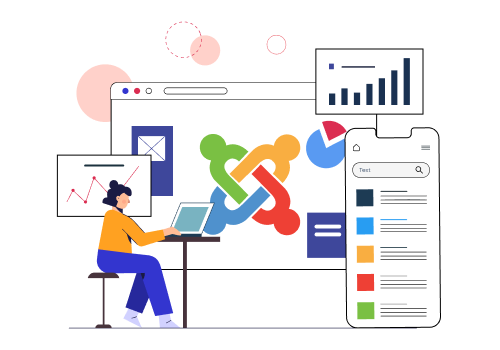
To focus energy and resources in Joomla, businesses and organizations can take the following steps:
- Define business objectives: Before using Joomla, it is essential to define specific business objectives and goals that the website or online presence should achieve. This could include increasing traffic, generating leads, improving user engagement, or increasing sales.
- Develop a content strategy: A well-defined content strategy is crucial to focusing energy and resources in Joomla. This involves creating a plan for creating, publishing, and promoting high-quality content that resonates with the target audience and supports the business objectives.
- Use Joomla’s built-in features: Joomla provides a wide range of built-in features and tools that can help businesses and organizations to optimize their online presence. This includes tools for managing content, users, and access, as well as extensions and plugins for adding functionality and features to the website.
- Customization and extension development: Customization and extension development in Joomla can help businesses and organizations to achieve their objectives by building specific features or functionality that may not be available through Joomla’s built-in features or extensions. This requires working with an experienced Joomla developer to build a custom solution that meets the business needs.
Overall, focusing energy and resources in Joomla requires defining business objectives, developing a content strategy, using Joomla’s built-in features, and customizing or extending the platform as needed to achieve specific goals. With the right approach and expertise, Joomla can be a powerful tool for businesses and organizations looking to optimize their online presence and drive success.
Developing Critical Elements in Joomla
Developing critical elements in Joomla refers to building the essential features and functionalities required to achieve business objectives and improve the website’s overall performance. Critical elements in Joomla could include user management, access control, security, search engine optimization, content management, and other functionalities that are specific to the business’s needs.
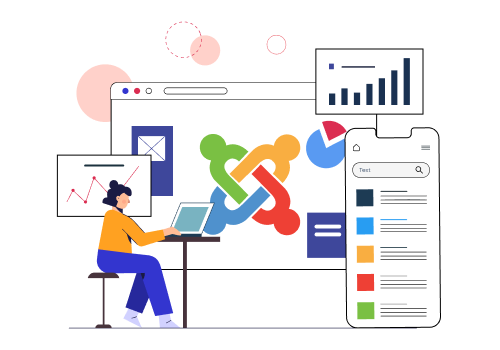

To develop critical elements in Joomla, businesses and organizations should follow these steps:
- Identify the critical elements: The first step is to identify the essential features and functionalities required for the website. This involves assessing the business objectives, target audience, and the website’s current performance.
- Use Joomla’s built-in features: Joomla provides a wide range of built-in features and tools that can help businesses and organizations to develop critical elements. This includes tools for user management, access control, security, search engine optimization, and content management.
- Customize and extend Joomla: In some cases, businesses and organizations may need to customize or extend Joomla to develop critical elements that are specific to their needs. This requires working with an experienced Joomla developer to build a custom solution that meets the business requirements.
- Test and refine: Once the critical elements have been developed, it is important to test and refine them to ensure that they are working correctly and effectively. This involves testing the functionalities and features and making necessary adjustments to optimize their performance.
Overall, developing critical elements in Joomla requires identifying the essential features and functionalities required for the website, using Joomla’s built-in features, customizing and extending Joomla as needed, and testing and refining the critical elements to optimize their performance. With the right approach and expertise, businesses and organizations can leverage Joomla’s powerful capabilities to develop critical elements and achieve their objectives.
Ready for all of your Joomla support needs
Our support packages are tailored to meet your exact requirements and include a selection of our other services, such as security patching and search engine optimisation.
As we’ve been using Joomla for so many years, we can provide a dedicated hosting environment more tailored to your website – and can recommend the right security functionality for advanced protection.
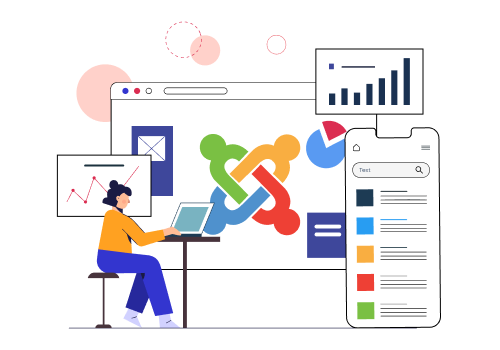
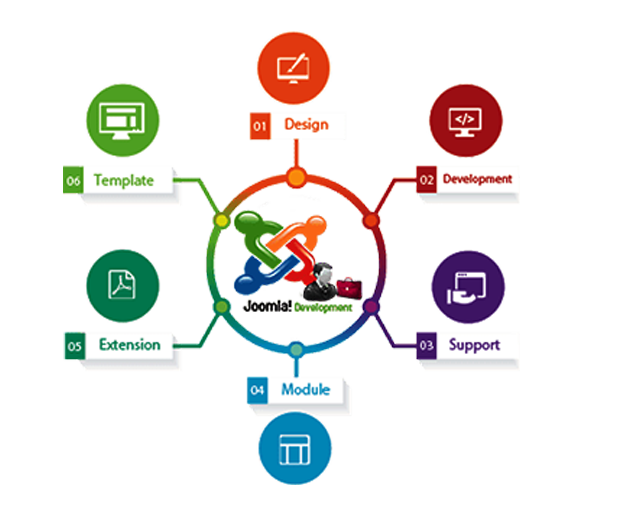
We provide the broadest possible range of support services, assisting our customers with:
- Website builds
- Hosting and security
- Upgrades and extension development
- Template installations and customisation
- Formatting and layout
- Sitemap generation
- Implementing traffic monitoring tools
- Joomla training
How Joomla Development Can Benefit You?
Joomla! is an open source Content Management System (CMS) used for creating websites, web portals, eCommerce portals, and much more. The benefits of Joomla are compelling enough that more than 85,000 companies worldwide along with 33 of 500 fortune companies including eBay and General Electric, use this CMS.
Additionally, Joomla offers a large community of developers, designers, and users who actively contribute to its development and support. This means that you can easily find solutions, help, and support through various forums, blogs, and communities.


With Joomla, you can also easily manage multiple websites from a single admin panel, which can save you a lot of time and effort. The platform is also highly scalable and can handle large amounts of content and traffic, making it suitable for businesses of all sizes.
Overall, Joomla is a powerful and versatile CMS that can benefit your business in many ways. Whether you need a simple website or a complex web application, Joomla can provide the tools and features you need to achieve your goals.
The websites developed with Joomla can be easily optimized for search engines as it is SEO friendly and has SEO favorable highlights. Moreover, developing websites using Joomla can help your business thrive and prosper in today’s competitive environment. Are you looking for a reliable Joomla consulting partner? JoomlaGurus is a true one-stop solution and your go-to Joomla partner for creating the custom Joomla solution your business needs to operate and grow. Our Joomla development capabilities encompass a whole spectrum of aspects related to Joomla to make you the king of a Joomla venture.